Hide List of Overlapping Objects
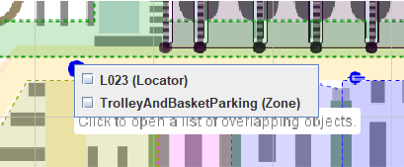
This feature is on by default, but can be turned off using the Application Settings as needed by following the steps below.
- Open the QSP.
- In the menu bar at the top, select the Settings menu and select Application Settings. The Application Settings window will open.
-
Unselect the checkbox for Show list when overlapping
objects to deactivate the feature.
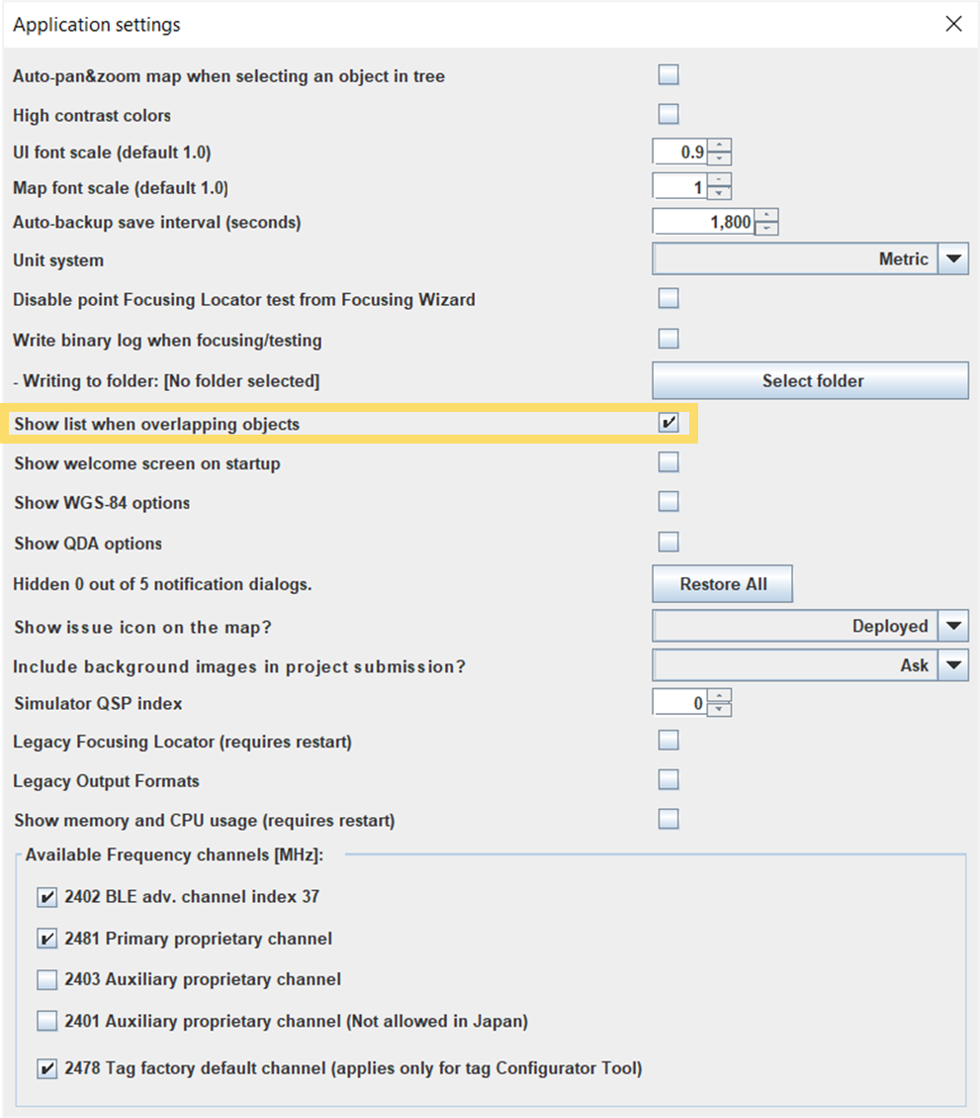
- Close the Application Settings window.
