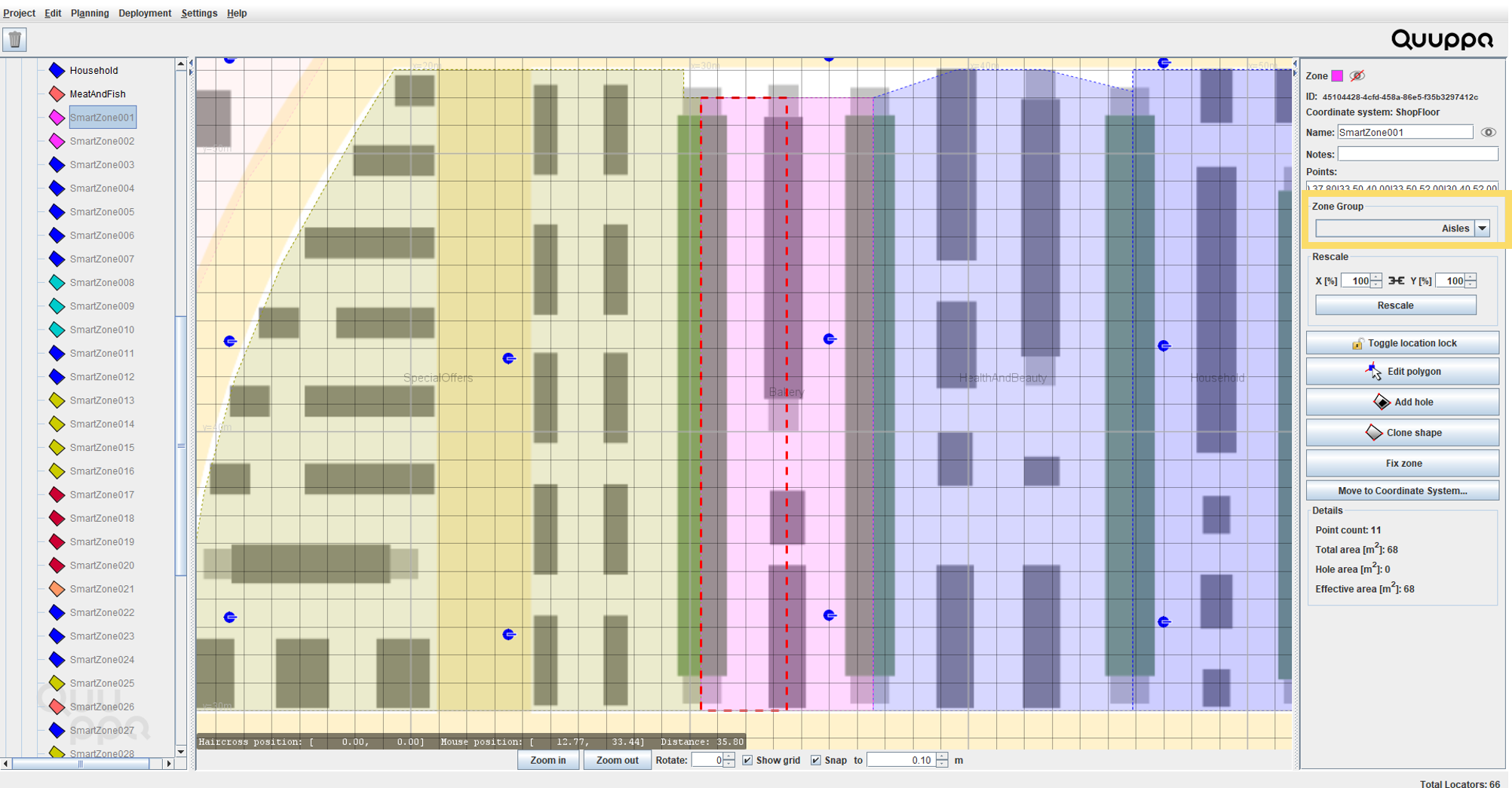Add Smart Edge Push
To enable the Smart Edge Push, follow the steps below.
- Open the project in the QSP.
-
Create a Zone Group for the zones that will have the Smart Edge Push
enabled.
Note: For instructions on how to create a Zone Groups, please see the Create Zone Groups section.
-
In the panel on the right, select which tags will be affected by the Smart Edge
to enable the Smart Edge features.
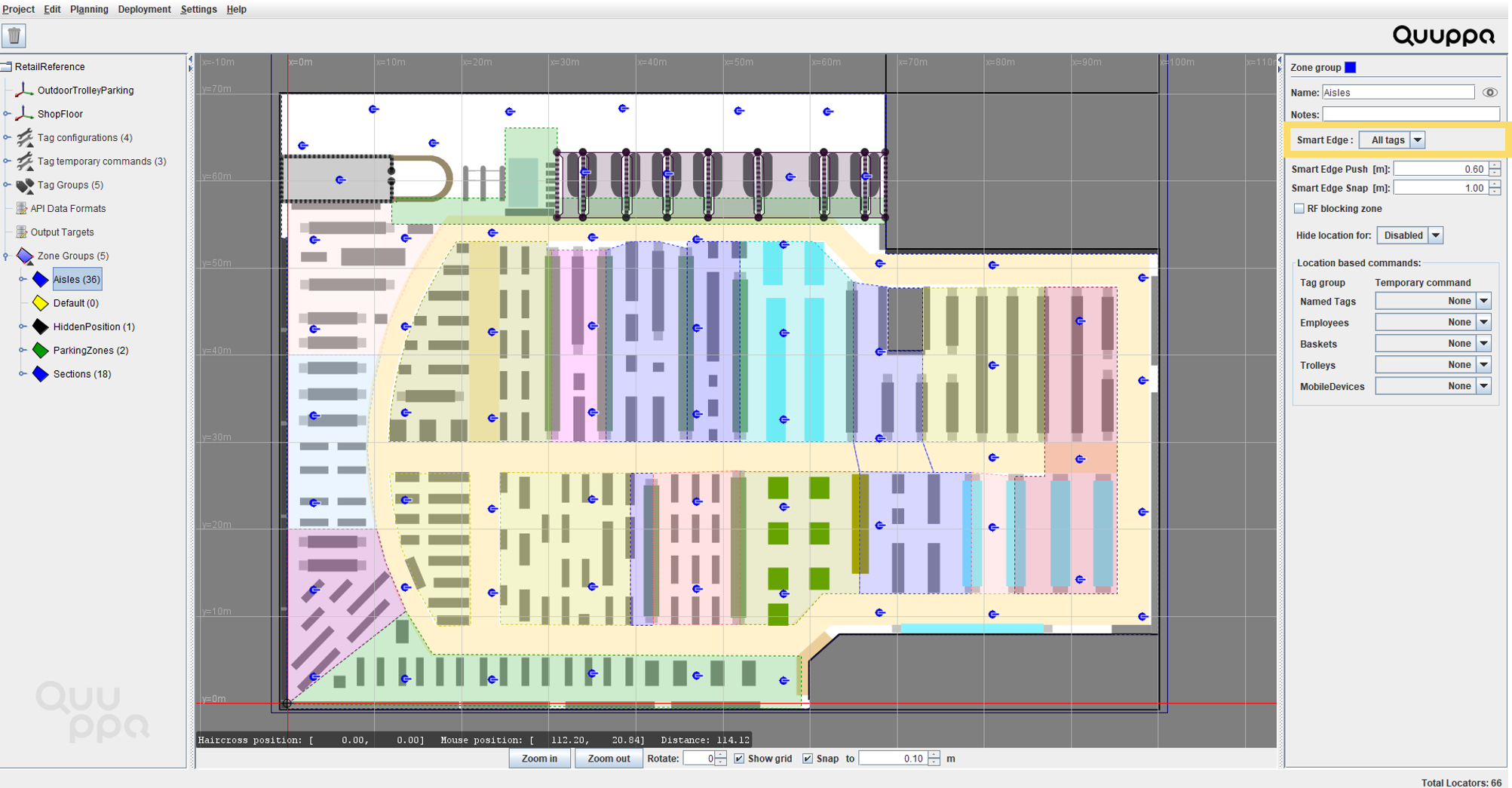
-
Once the Smart Edge features have been enabled, you can add a value for the
Smart Edge Push [m] property in the panel on the right.
For example, if you know that the aisle structure is around 1 meter wide and the
Smart Edge runs through the middle of the aisle, add the value of around 0.50
for the Smart Edge Push.
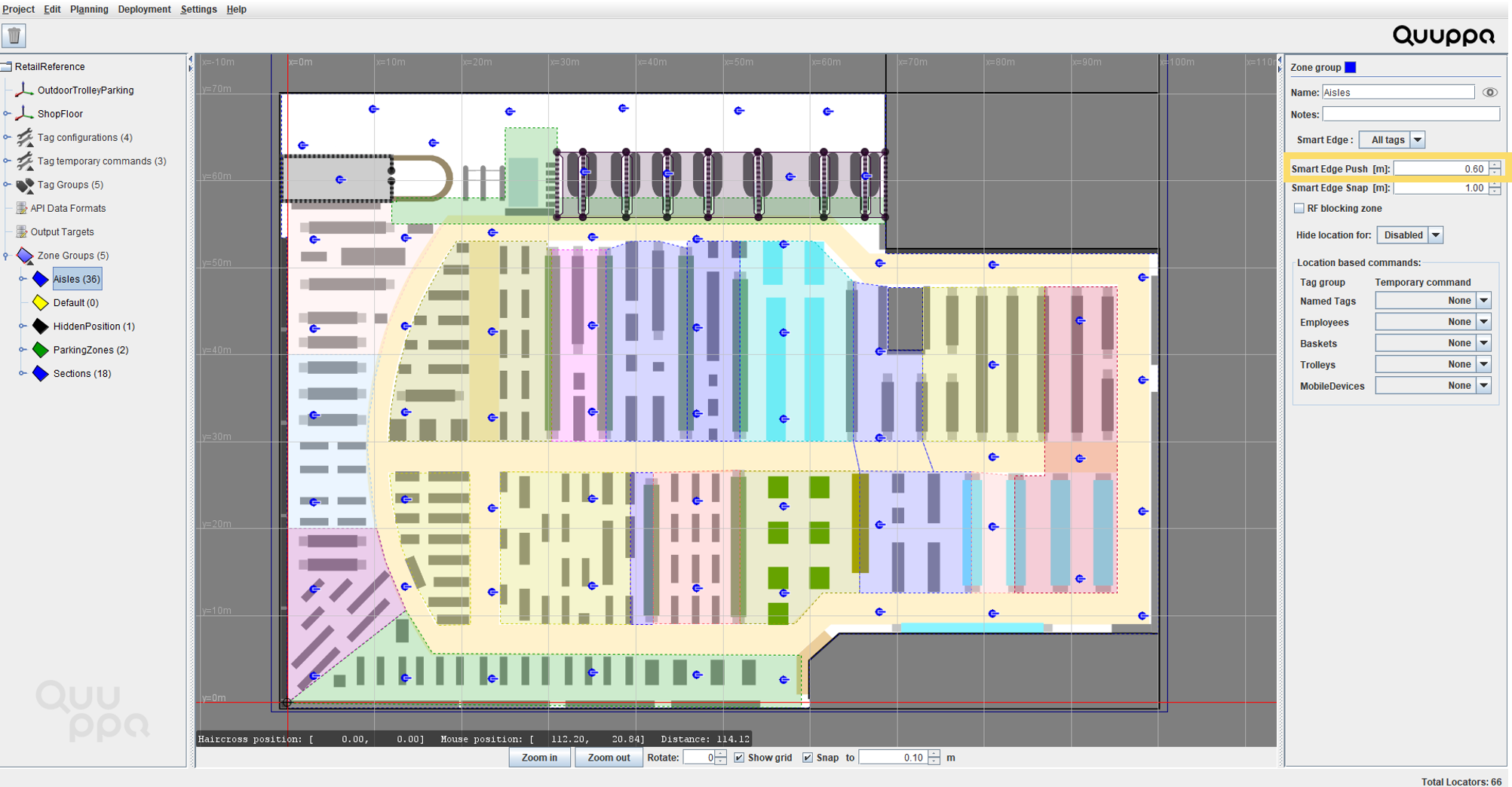
-
To add the relevant zones to the Zone Group, use the object tree on the left to
navigate zone that you want to add and in the panel on to right select the
relevant Zone Group.