Display Same Background Image for Multiple Coordinate Systems
With the Quuppa system, it is possible to use the same background image for multiple coordinate systems. For example, if you have two separate coordinate systems for different sections of the same floor in a large building, you may want to use the same background image. Similarly, in an Smart Building, the layout of different floors may be very similar and so you can use the same background image for multiple floors.
Using the same background image across your project will also help keep the project file size smaller.
Follow the instructions below to show a background image that is already in one coordinate system in another.
- Open a project with multiple coordinate systems in the QSP. For more information on creating a new coordinate system, please see the Add New Coordinate System section.
-
In the object tree on the left, go to the coordinate system that you want to
edit and select Background Images (0).
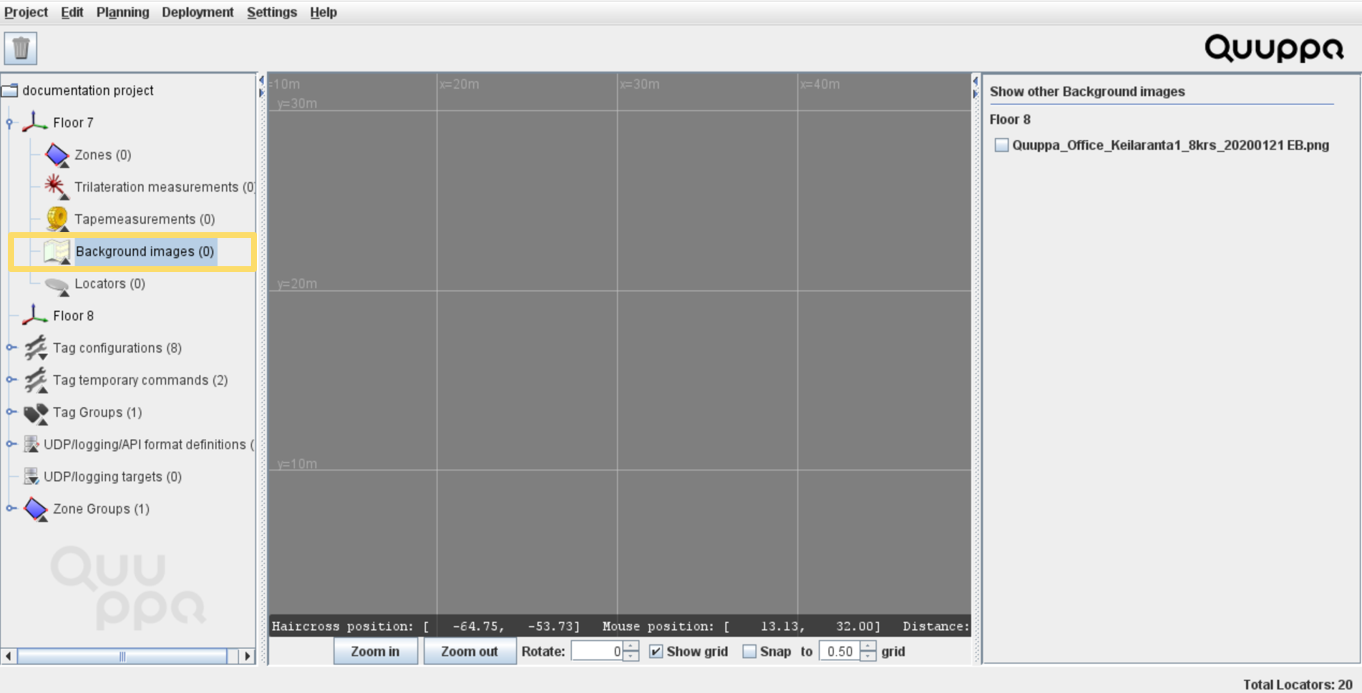
-
In the panel on the right, check the checkbox for the background image that you
want to show in the coordinate system.
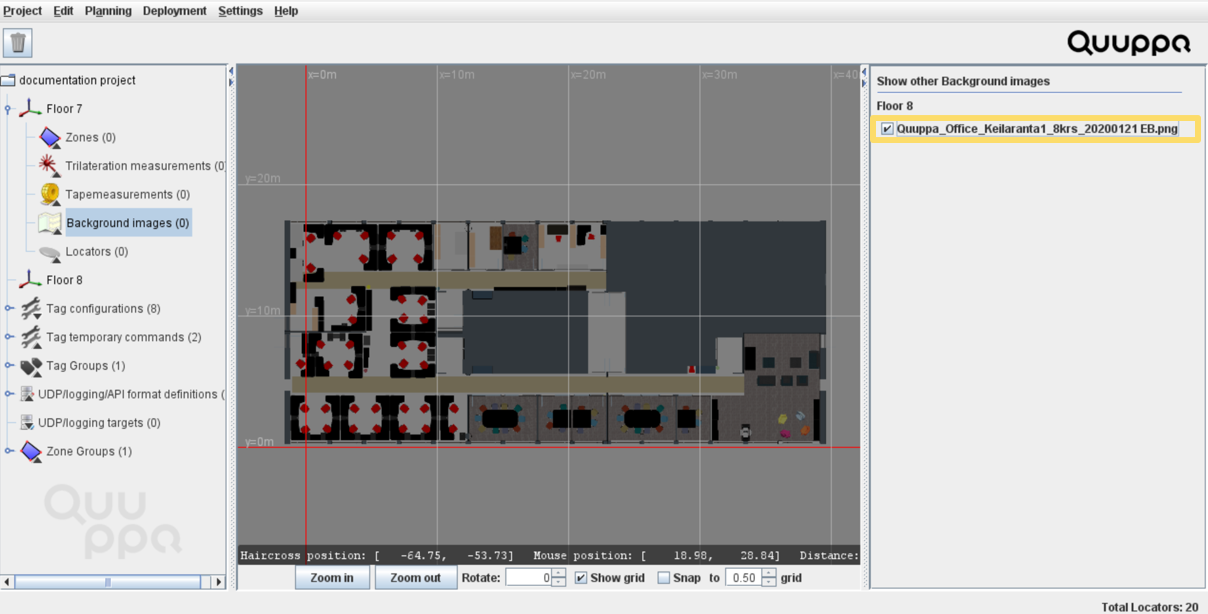
- The same background image will be shown in both/all selected coordinate systems.
