Remove Coordinate System
- Open the project in the QSP.
- In the object tree on the left, right-click on the coordinate system that you want to remove.
-
In the menu that opens, select Delete this coordinate
system. The coordinate system will be deleted from the project
file.
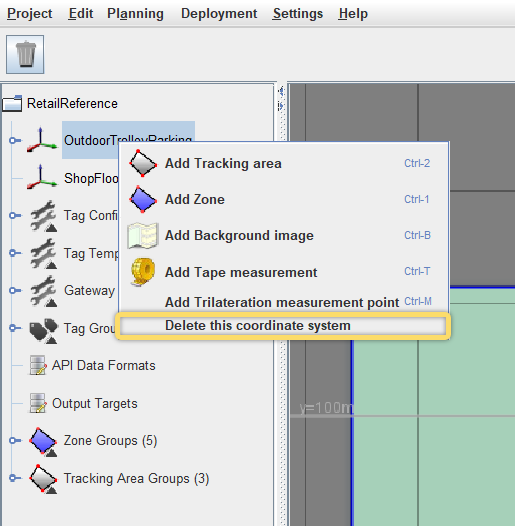
- Save the project.
