Manage Air Interface Load
Bluetooth® enabled devices are becoming more and more common, crowding the airspaces of environments such as exhibitions, hospitals, sports arenas and other public spaces with Bluetooth traffic. As the Quuppa Intelligent Locating System™ uses Bluetooth packets for positioning, this traffic can challenge the system’s processing capacity. For this reason, Quuppa recommends the use of proprietary channels that only pick up packets from Quuppa Compatible Tags whenever possible. For cases where this is not possible, i.e. when other Bluetooth devices are also tracked, Quuppa has developed a set of Air Interface Load features that can improve the system’s performance in challenging environments.
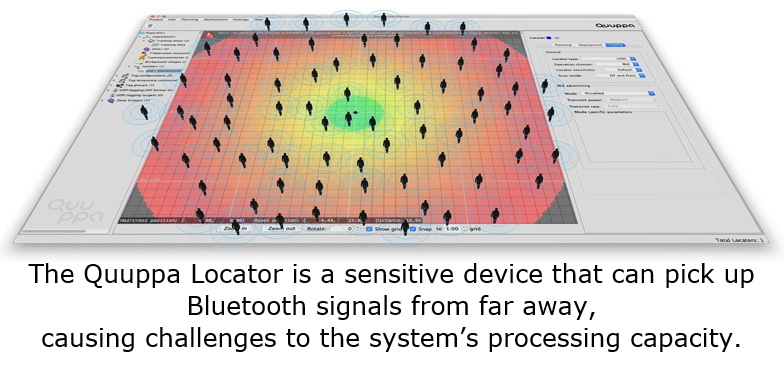
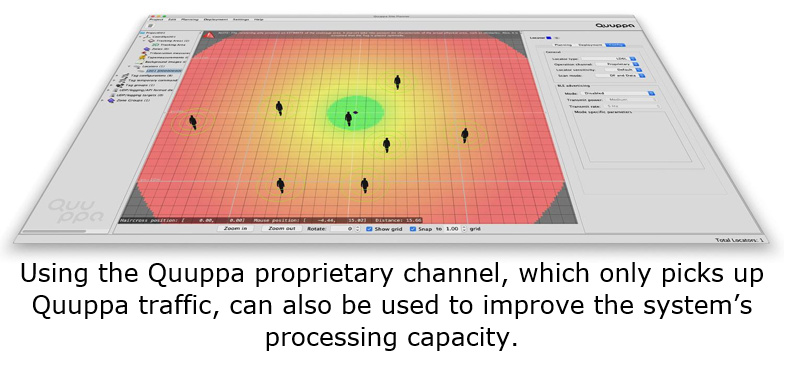
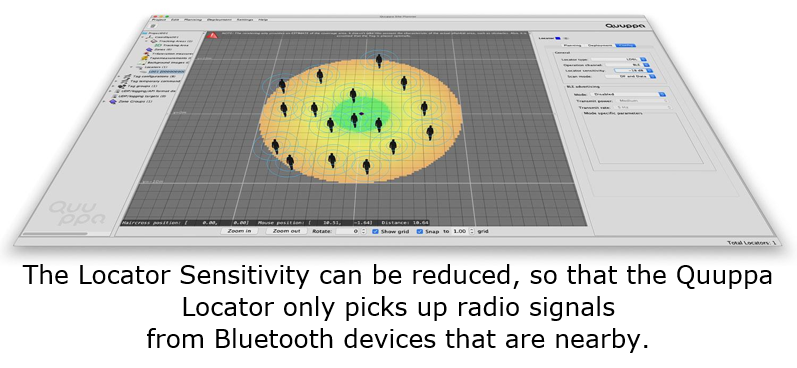
The Air Interface Load features enable the optimisation of air interface settings for different use cases. As each deployment environment is unique, finding the optimal settings for each case requires testing and tuning.
This section describes the best practices for managing air interface load and explains how to use the air interface load features and indicators to assess how much air interface load your system is processing.
